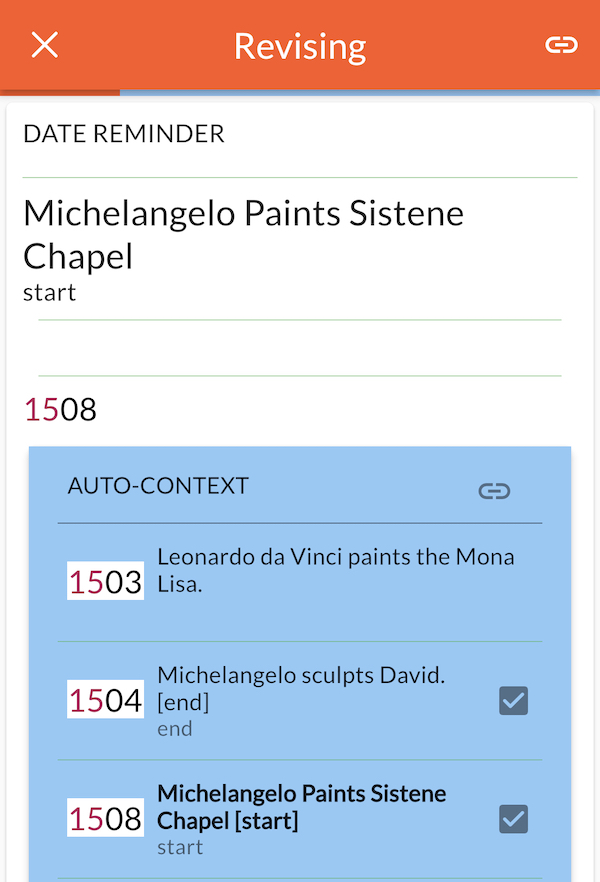Using the App
Adding links
It's important to be able to easily make good links. Here are the ways in which TimeToTime.app facilitates this.
Deck Details
When viewing the details of a deck, click the pen, then Edit Links, and then the "Create Link" icon in the bottom right.
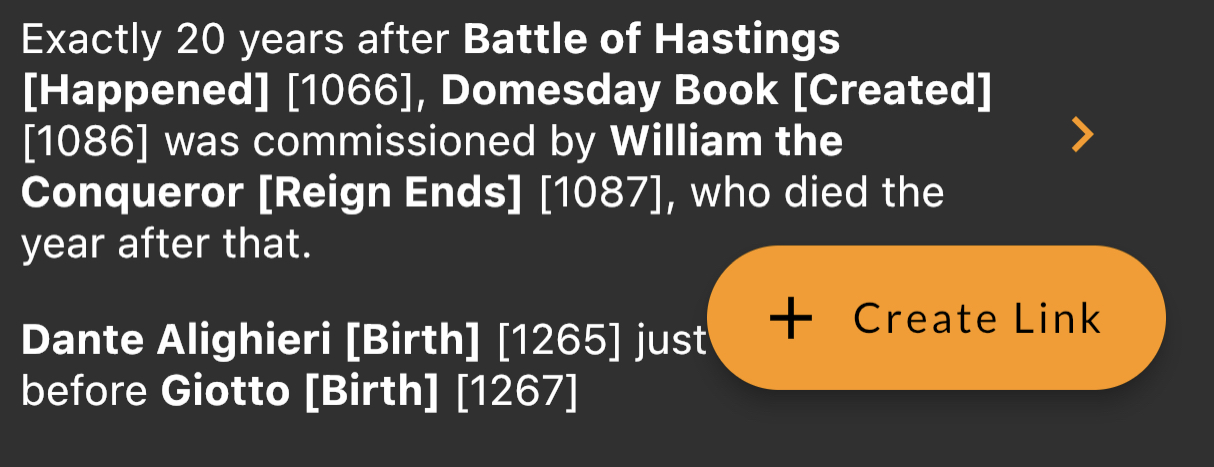
App Shortcut
There's an app shortcut available on iOS and Android devices that support this feature. Long-press on the icon for TimeToTime.app, and you'll see the menu pop up:
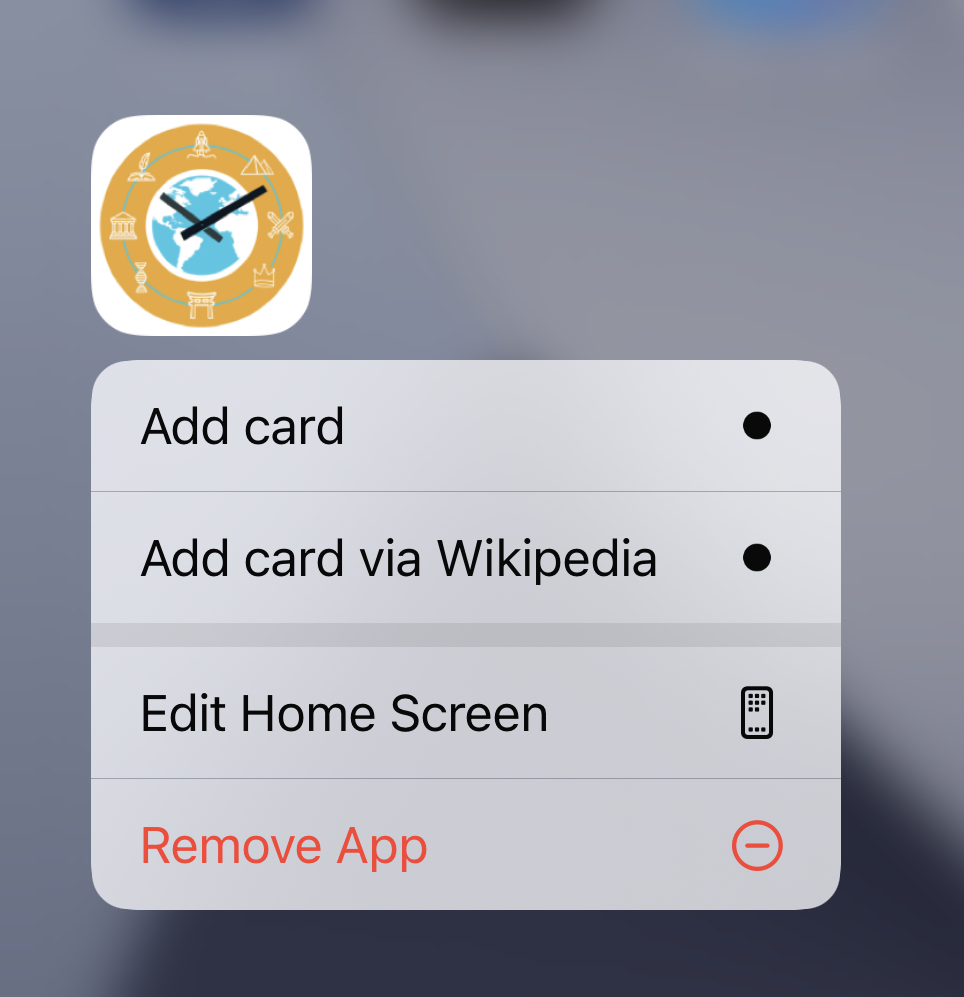
When revising a card
You never know when inspiration will strike. When revising a card, or when viewing the results of a revision, you can add a link by clicking on the link icon in the top right corner:
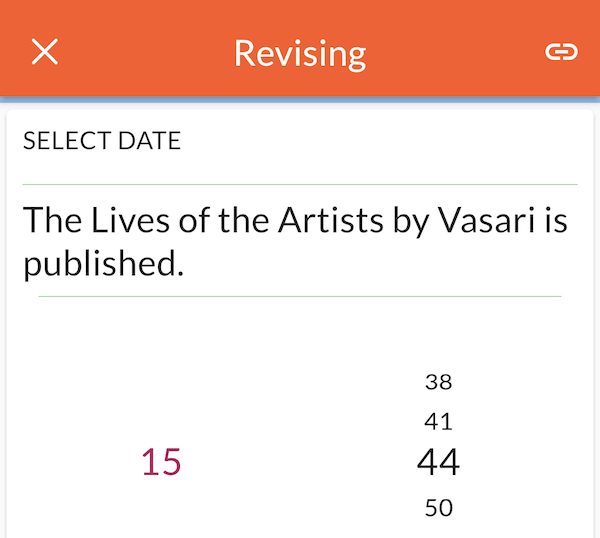
When you get a card wrong
When you get a card wrong, and TimeToTime.app shows a reminder screen, it also shows an "Auto-Context" panel which may have a helpful, nearby date. If you find a date useful, press on the date, and then click on the blue link icon.